Tags are a new feature within Microsoft Teams that recently rolled out (Microsoft 365 Roadmap ID 57651). Tags in Microsoft Teams enables you to have targeted communication to a subset of users within a Microsoft Teams team. It’s a great way to target specific individuals within a Team. For full details on Tags see the following two links.
Using tags, team owners can organize users based on a common attribute, such as role, project, skill, training, or location. After team members have tags, the team owner or a tagged team member can create a channel post, @tagName, that notifies only the users who have that tag. Tags are team-based and you have to a be a member of a team to use an associated tag.
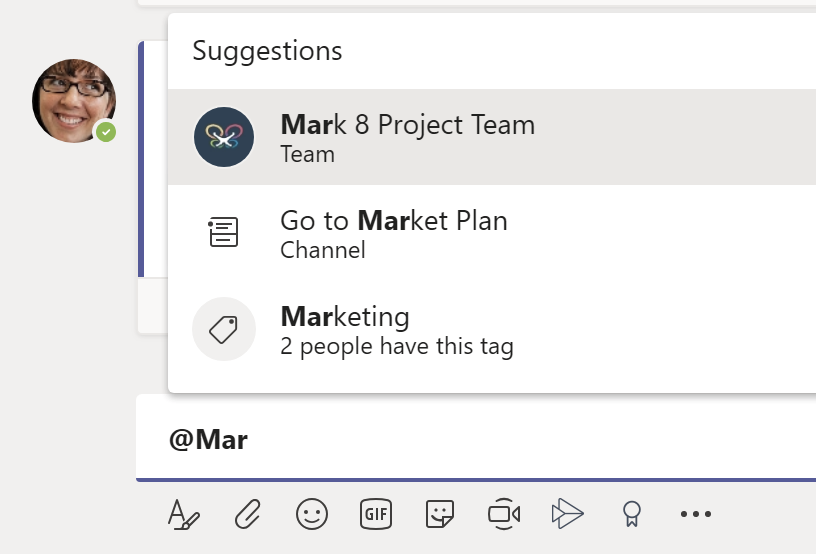
If you can’t leverage tags you may need to enable Tags within your tenant. An admin can restrict tagging to team owners or allow any team member to add tags to other team members. Within the Microsoft Teams admin portal you can enable tagging under Teams Settings section.
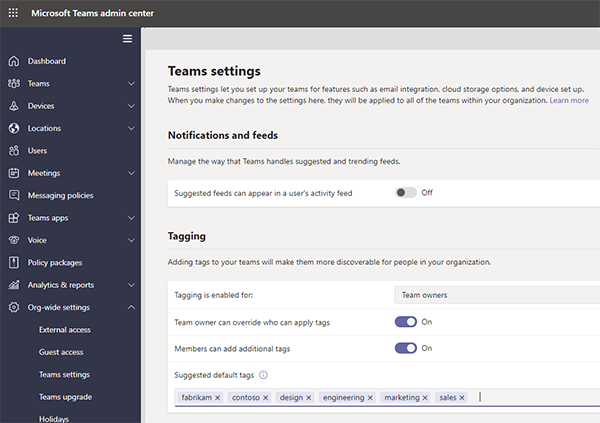
As your Teams grow and you need to have targeted conversations with specific individuals in your teams Tags is a great feature.










