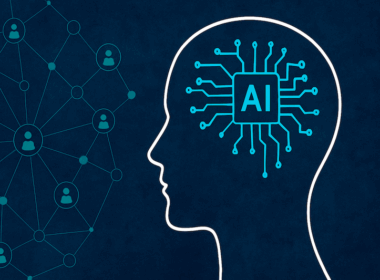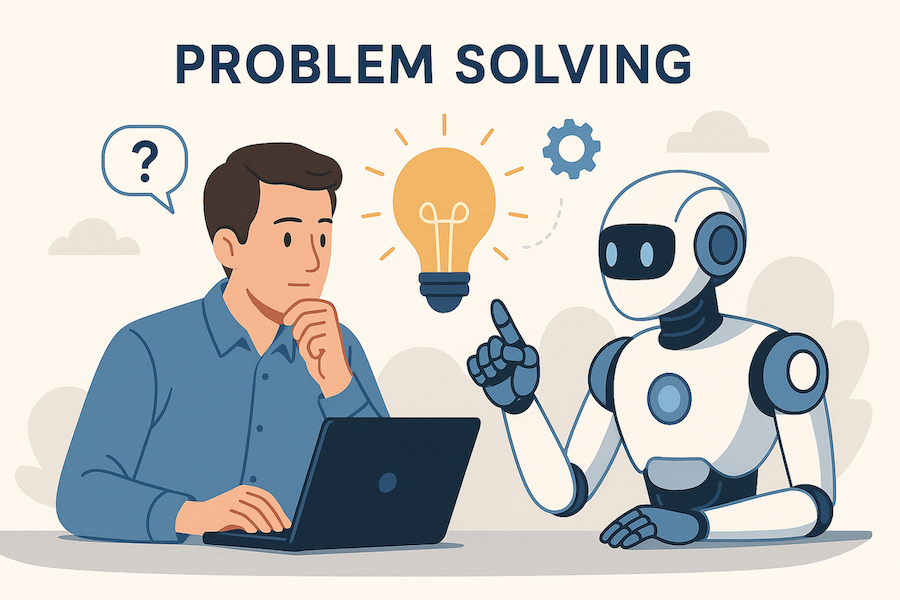For many years now, I have been a road warrior living the remote worker lifestyle. Given my background in business and technology, my ability to pivot and work from an office, hotel, airport, coffee shop, car, beach, or at home has been my typical work experience.
When my current employer announced that our company would be going to remote work in response to the Covid-19 virus, I had no concerns as this is a normal way of life for me. Over the past week, I have spoken to a wide range of individuals, and one thing has become clear, so many individuals are not prepared or have the right tools to work remotely.
Below are some key things that you should consider when you are going to work remotely. Of course, this only applies to those who have roles within their companies where tasks they do can be completed with a computer, phone, and email. For those that have positions that require a physical presence, these recommendations may have limited benefit. To empower everyone, the ability to work remotely may require a redesign in how we work and operate.
Portable Computer – One of the core things you must have is a portable computer that you can quickly move around. No matter how much you plan, there will always be some situation that you did not think would happen that requires you to move rapidly to an alternate location. Having a portable computer allows you to travel with your core work tools and utilize them wherever you can gain Internet access. If possible, getting two devices such as a laptop and possibly a tablet-based device will allow you to switch between the devices or use both at the same time can be helpful.
One thing to consider is the amount of battery life and overall processing power that you can acquire in the device. For me having a powerful computer with long battery life is essential as I will at times need to work from different locations in my home office or while traveling. I use the Microsoft Surface Book 2 laptop as it contains batteries in the main tablet section, as well within the keyboard bottom, and provides me with a full days worth of power in most situations.
Docking Station or Port Replicator – For your home office or remote work location where you will spend the majority of your time, consider getting a docking station or port replicator. When you get to your primary remote work location, the ability to connect your portable device to the docking station or port replication will help you save time dealing with connecting various wires and cables.
I utilize the Microsoft Surface Dock where I use a dedicated network cable and connect various USB based devices. When I need to connect, I can grab the power charge cable from the dock, and it instantly connects to all the resources on the hub in addition to charging my laptop.
Mobile Phone with Mobile Hotspot capability – More than likely, you already have a mobile device, but do you have Mobile Hotspot capability on your mobile plan. There may be times when you are traveling, or you have a local Internet outage; having the ability to utilize your mobile phone as a gateway to the Internet can be a lifesaver when you are working remotely.
Internet Access (Fast)- One other thing to consider depending on the type of work you do is your Internet connection. If you plan on doing phone calls, video calls, meetings, screen sharing, and working on various files and systems within your company, having a decent Internet connection is critical.
I try to find symmetrical Internet plans (same bandwidth up and down) if possible. If not, at least try to get 10Mbps of the bandwidth of upstream data from your location. Obviously, this will be dependent on your Internet provider, but the key here is that you always try to get the most bandwidth you can and willing to pay. The faster the connection, the quicker you can gain access to information.
For example, I have Verizon FiOS in my area, and we have the 1 Gbps bandwidth option. In speed tests that I have run, I get about 960 Mbps on the download and about 850 Mbps on the traffic going out to the Internet. This may seem overkill, but when I am working and in the middle of presenting or doing a video call, not having to worry that my kid’s video games or other activities in the house won’t have an impact on my experience.
VPN Connectivity or Cloud-enabled services – Secure remote access into your office systems or cloud-based resources is critical. To achieve a strong level of security and compliance, it is crucial to make sure that all your computer traffic is routed over the VPN or accessible via secure technologies such as SSL. This is one item that is typically controlled by your organizations IT department. Check with them on getting connected to your VPN connectivity.
Mouse / Keyboard / Monitor(s) / Microphone / Speakers – If you do a lot of work, having a mouse, keyboard, additional monitors, microphone, and speakers make it more convenient and enjoyable. There will be times you need to play some audio, video, etc. or you may need to record a quick snippet for something. As well, typing on a laptop keyboard and using the trackpad can be tough if you used to a desktop keyboard and mouse.
Out of all the various computer add-ons, I will say the most beneficial for me is having an additional monitor. I recently picked up the LG UHD Monitor, and it has been a game-changer allowing me to present using the presenter view, have documents and data up while using the main screen for video calling.
Headset –Headset – If your going to do a lot of phone calls or audio/video-based meetings, having a decent headset is essential. Especially if you are the one that will be doing most of the talking. For example, I use the Sennheiser MB 660 MS noise cancelation headset that reduces the background for me, as well as the individuals on the receiving end of my audio.
Having a good headset ensures your audio sounds as best as possible and helps to improve the participant’s experience. This high-quality experience allows them to stay connected and engaged. If they are having a hard time hearing you, they will become frustrated and either end your call early or simply not be engaged.
Personal Conference Speaker – If you are going to be listening to a lot of meetings, webinars, and various Internet-based recordings, having a personal conference speaker can be handy. For me, I find that in the summer, my ears get hot if I use the over the ear headsets for long periods of time. Having the speakerphone helps to switch between the devices when I am not doing the majority of the talking.
I use the Sennheiser SP30 Wireless Speakerphone; it works great when I have a low to moderate amount of background noise. I can enjoy speaking hands-free during the call, and in situations where I need to talk for a long time, I can easily switch back to the headset to ensure my audio is the best quality possible.
Video Camera – When working remotely, it can be hard to stay engaged with those you work with. Using video in your meetings can help remove the barrier of not being physically at the same location. I currently use the built-in laptop camera, and for situations where I want a higher quality video, I will switch to the Logitech Brio Ultra HD Pro Webcam. In all cases, one of the most critical things to be aware of on video is lighting. If your back is towards a window, the bright light coming in will often drown you out. Make sure to take the time to experiment with the lighting in the room or consider getting additional lighting to help improve the quality and clarity of your video feed.
Lighting – While we are on the subject of lighting, I use the Elgato Key Light and the Elgato Key Light Air to provide from facing lighting. I have them up above my eye level and slightly angled to prevent the light from reflecting off my eyeglasses and being seen by the people I am talking to in the video meeting. Even if you do not want to invest in a decent video camera, make sure to invest in lighting as good lighting will make almost any camera video feed look amazing. A great camera with poor lighting will only produce poor video output.
Comfortable chair and desk – The ability to sit comfortably is a big part of being productive. Consider a good chair as well as a desk that you can convert to a standing desk. Having a standing desk will give you the ability to get on your feet and stretch out the legs throughout the day.
Air purifier – Having clean air to breathe can help with your focus, productivity, and overall health. I use the Molekule Air Purifier in my work area as a way to keep down air particles. I find it also produces a low steady sound which can be helpful as total silence can actually be very distracting.
Facetime – And my final thought is making sure to get facetime with people. This could be getting up and spending some time with friends and family. Run to a local store or just find time to do a video call with others to help build those connections that are hard to down when you can’t see the person.